How to setup Godot for LOWREZJAM
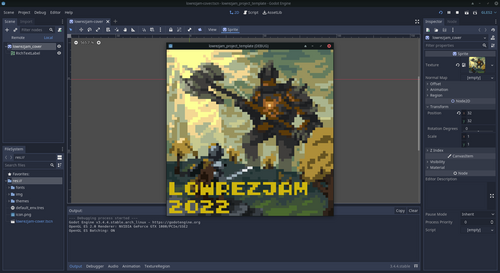
Hey everyone !
In this tutorial, I'll show you how I setup godot 3.4 for the LOWREZJAM (or any pixel art project really). Feel free to download the godot project template on github to directly have everything setup in one click !
Tutorial
- Create your project (Opengl ES 2 is recommended as renderer).
- Open project settings .
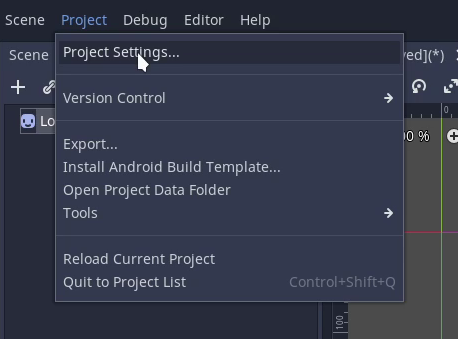
- Change your resolution (Display/Window/height and Display/Window/width) to 64x64.
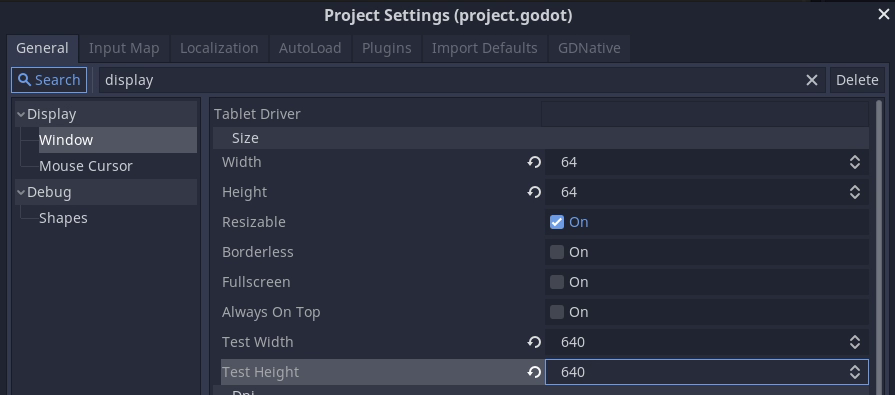
- Change your test resolution (Display/Window/test height and Display/Window/test width) to 640x640.
- Change Display/Window/Stretch/Mode to viewport.
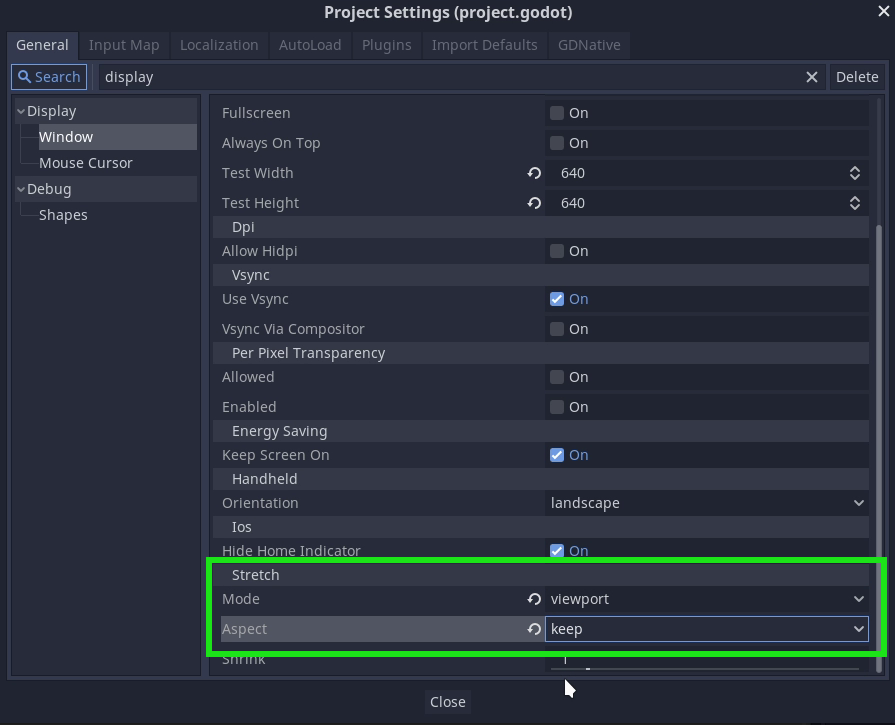
- Change Display/Window/Stretch/Aspect to keep.
- Toggle On Rendering/2d/Snapping/Use GPU pixel snap.
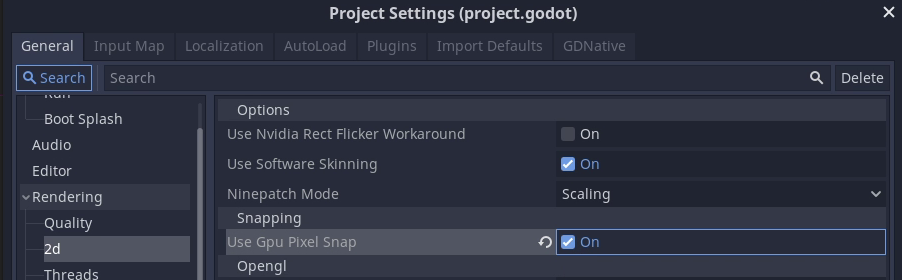
- Make sure Snap To Grid is enabled in the editor scene preview.
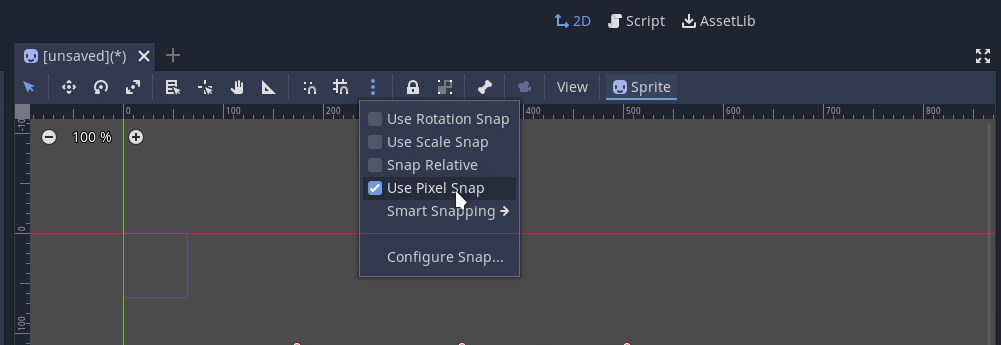
- Import an image into godot.
- With the image selected, open the import tab, click on preset and select 2d pixel.
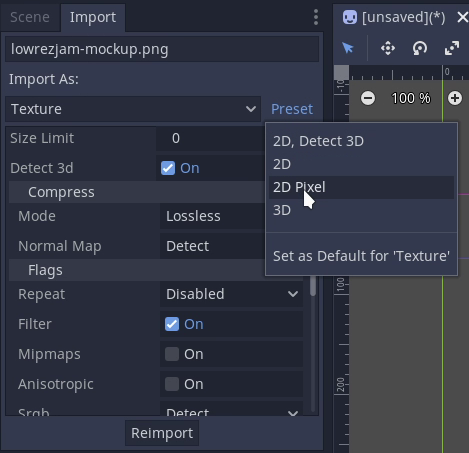
- With the image selected, open the import tab, click on preset and select Set as Default for 'texture'.
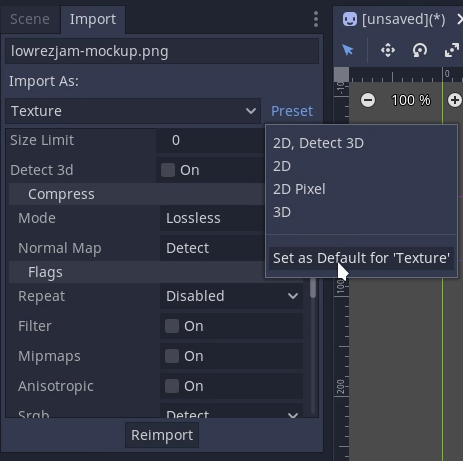
Note : Keep in mind that you should toggle off the centered attribute to avoid problems in the case of sprites having odd dimensions.
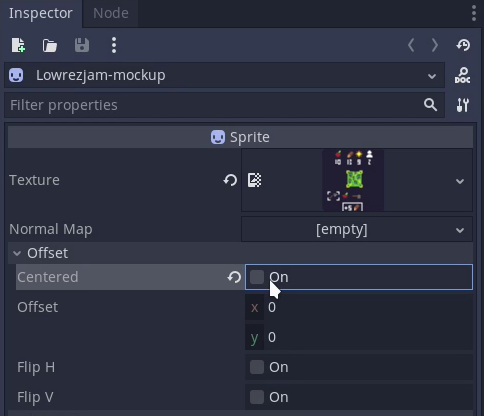
Also try to always use integer values for the sprites positions.
And you're done !
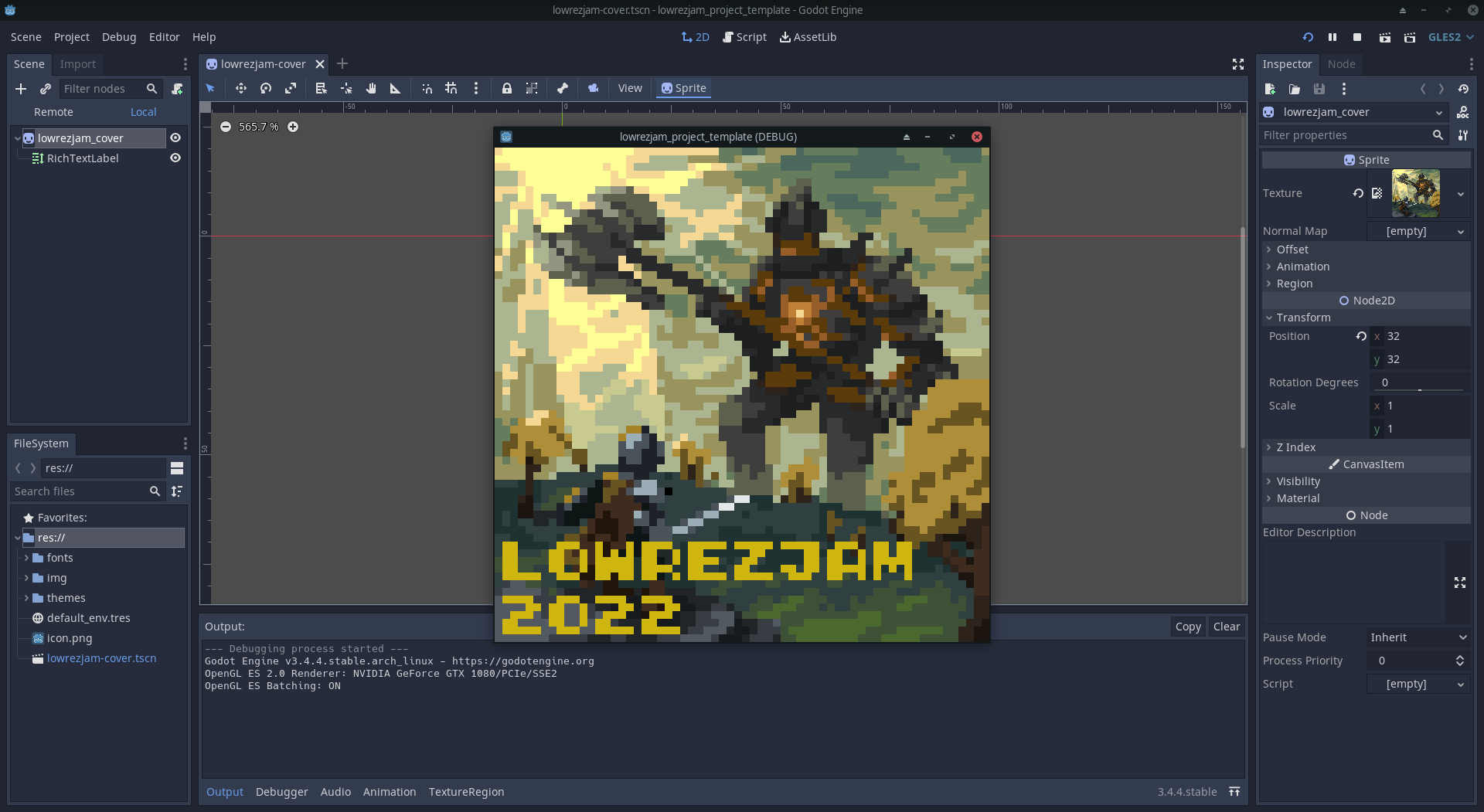
Optional Feature Profile
You can create an editor features profile to hide everything related to 3D from the godot editor (included in the project template).
Some useful assets to get started
Feel free to use them.
Lowrez godot logo: 
Lowrez godot splash screen: 
A small pixel font from the tic-80. The template project has a theme using it.
Final words
Wanna thank me ? Just say so in the comments, or buy one of my games. 💘
Anything to add on the setup ? Please let me know in comments.
Did you use the template or tutorial to create a game ? Share your game in the comments !
Get Lueur (LOWREZJAM version)
Lueur (LOWREZJAM version)
A minimalist city builder with bits of survival into a fantasy medieval world. And it fits into a 64x64 square !
| Status | In development |
| Author | Darenn Keller |
| Genre | Strategy, Survival |
| Tags | City Builder, Dark Fantasy, Fantasy, Godot, LOWREZJAM, Medieval, Minimalist, Pixel Art, Relaxing |
| Languages | English |
| Accessibility | Color-blind friendly, Textless |
More posts
- Want to play a chill building game?Apr 19, 2023
- Playtesting on the Switch is awesome! | Lueur Weeklog #8Feb 13, 2023
- Playable version and interesting design changes inspired by 64x64 constraint - L...Aug 09, 2022
- Finally get to programming, core gameplay is there ! - Lueur Devlog #3Aug 08, 2022
- Design documents in 64x64; Am I going too far ? - Lueur devlog #2Aug 05, 2022
- Brainstorming game mechanics and relearning Godot - Lueur devlog #1Aug 02, 2022
- Preparing the jam; Intentions, Tools Setup and Benchmarking [Devlog #0]Jul 31, 2022
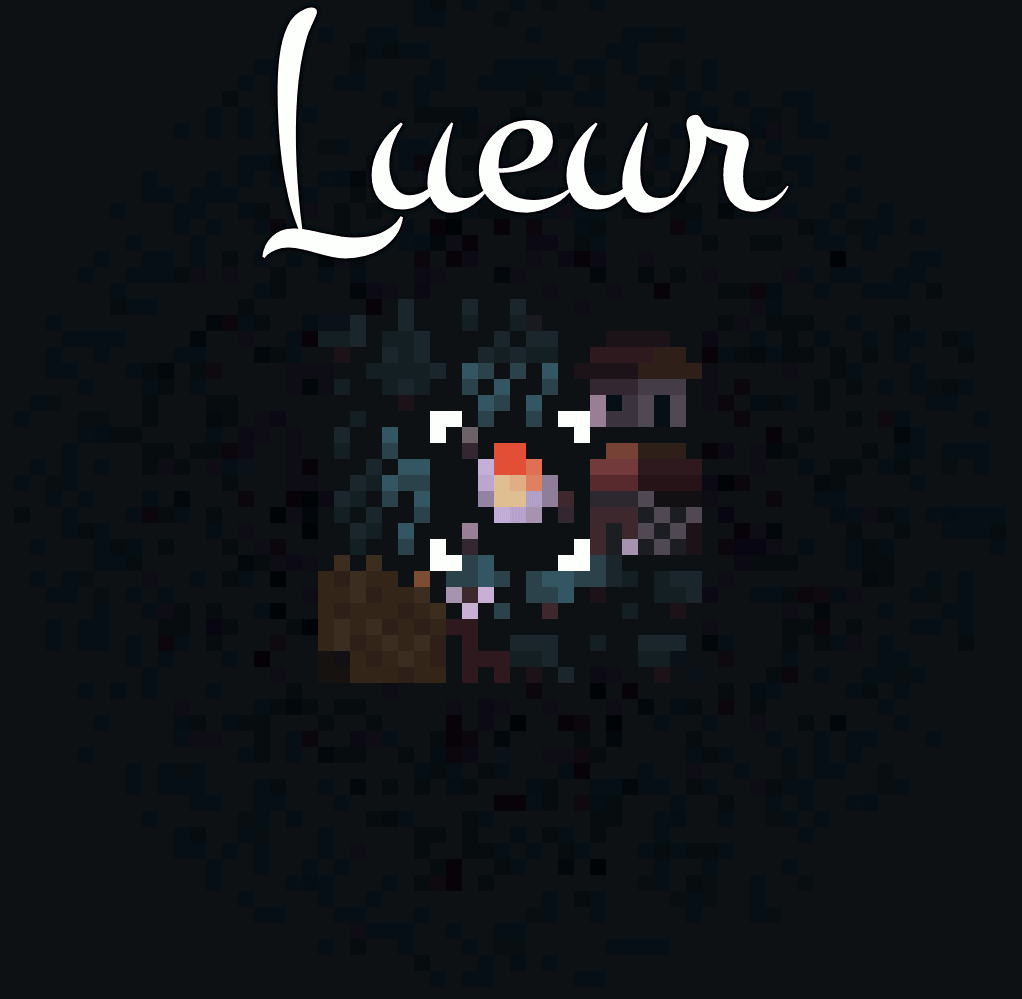
Comments
Log in with itch.io to leave a comment.
Sorry I'm super late in saying this, but thanks so much! Great tips, I'm using the splash screen for my game, and that font rec was a big help!
Happy to help !
I just noticed when re-reading this -- the numbering for the steps looks to be broken at the moment.
Thanks for letting me know !
Just fixed it, the text editor was unhappy with images into lists.
This is a great tutorial for getting started on a pixel art project -- thanks!
Happy to help !
Yes
Thank you, this is my first jam, good luck to everyone!
Your welcome ! Good luck with your project !
thanks. Im participating first time :) Discord: steelx#4050
Your welcome, good luck with your first lowrezjam game !
Thanks!
Your welcome !