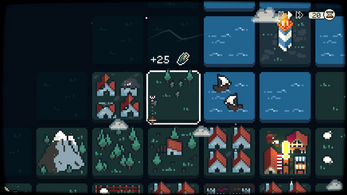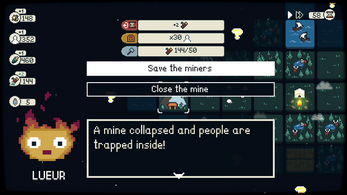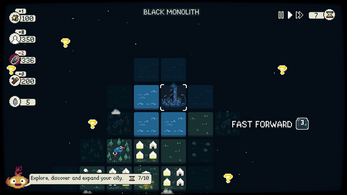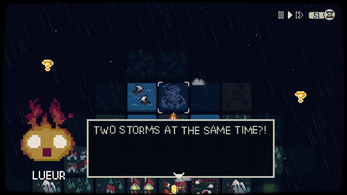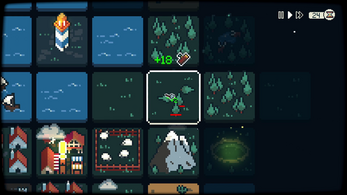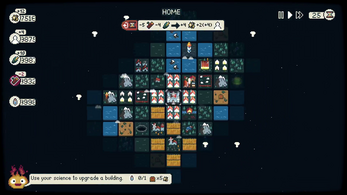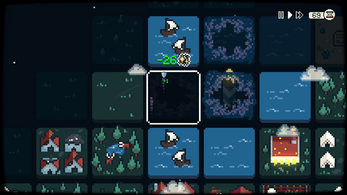Dawnfolk (Itch Exclusive Edition)
A downloadable game for Windows, macOS, and Linux
In a world of darkness, you are the ruler of a kingdom lost to shadows. On a quest to save your people, you have found the mythical creature called “Lueur,” a fiery companion who will light your way. But what kind of ruler will you be?


In Dawnfolk, you will explore an uncharted medieval fantasy world, manage resources, build cities, and survive against many dangers.
Minigames add a unique challenge to supporting your people. The better you are at the minigames, the more resources you get and the more likely your community will weather the darkness.
Every choice matters as you explore different strategies and play styles in Dawnfolk.


Not everyone has time to invest hundreds of hours into learning how to play a grand strategy game. You can dive right in and start building your settlement immediately, going from a handful of tents to a big city in less than an hour.
Dawnfolk was designed to feel familiar, yet unlike any building strategy game you’ve ever played before. Unwind and play with ease, whether you’re at home or on the go, with your gamepad, keyboard, or handheld console. Go back to the roots of gaming, where exploration and experimentation are the key to fun and discovery.
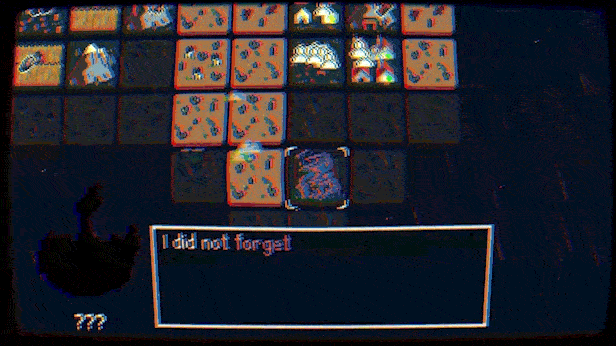

Decades ago, titanic obsidian monoliths rained down from the sky. A raging tempest of unfathomable darkness gathered around them, slowly crawling across the world and consuming all in its path. You are the ruler of this land, once mighty and resolute, now broken and wounded. But not defeated! You intend to reclaim the realm and bring back light to the world.
After years of wandering, your story begins as you finally find the Lueur, a mythical creature able to radiate a powerful enough brightness to dissipate darkness. It is time to explore the shadows and rebuild your realm.
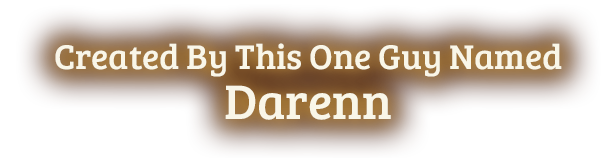
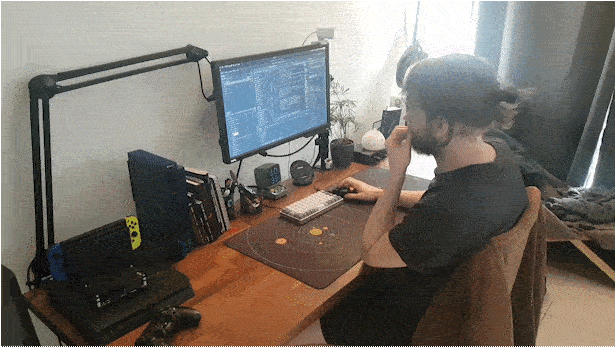
This darkly cute survival city-builder has been created with much love by a very French developer named Darenn Keller.
After working in the game industry for a few years, Darenn set off on an adventure into indie dev land. Originally called Lueur and then Lueur and the Dim Settlers (as Darenn’s initial goal was to make non-French-speakers sound like complete morons attempting to say the name of the game), the idea for Dawnfolk came about in the LOWREZJAM in 2022 as the challenge was to make a game in one week with a resolution of 64x64 pixels.
Darenn has chosen all elements of creative direction and design. He has mixed the music, molded the sprites, and shaped the game to be reflective of his game design philosophy. But no game is made in a vacuum - Dawnfolk wouldn’t be the amazing game it is without the support of the playtesters and community. The game continues to grow and evolve thanks to players like you so check out the Discord for ways to provide feedback straight to Darenn!

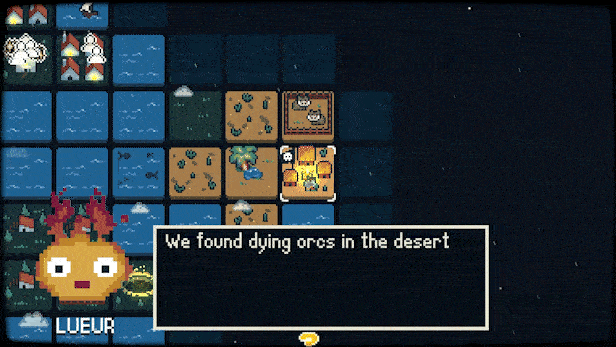
Your choices determine the fate of your realm and its inhabitants.
Will you turn a blind eye to impending disasters, or will you face them head-on? How will you handle the tough moral choices that define your legacy? Can you grow and optimize your cities not just survive, but to thrive as a shining beacon for future settlers?
Will you succeed in bringing light back to the world?
Mods
Find all the mods for dawnfolk here!
Do you want to create one? Follow the guide.
About the Itch Exclusive "Supporter Edition"
I don't have the right to sell the normal game here on itch because of weird publisher/developer contract stuff. But I do have the right to sell a special version with a little more content at a higher price. The nice thing though, is that 100% of the revenues (after itch cut) go directly to me the developer. If you're looking to get the normal version which is slightly cheaper, please check out the game on Steam.
Supporter Edition Content:
- The normal game with an exclusive "Nuit" cursor skin!
- The game OST.
- Development screenshots and videos.
- Early prototypes and version of the game so you can see the evolution.
ATTENTION:
- This does not come with a steam key, only the DRM-Free version of the game. If you'd like to play on steam deck, just copy past the Linux executables on your steam deck and add it to your steam library.
- I won't publish a MAC OS version for now because I can't get the game signed. If you're on Mac, please buy the steam version instead which works automatically.
- I don't do refunds. Make sure you want the game and the demo is working properly on your computer before buying.
| Status | Released |
| Platforms | Windows, macOS, Linux |
| Release date | Feb 13, 2025 |
| Rating | Rated 4.9 out of 5 stars (18 total ratings) |
| Author | Darenn Keller |
| Genre | Strategy, Simulation |
| Made with | Aseprite, Godot, LMMS |
| Tags | 2D, City Builder, Cozy, Dark Fantasy, Medieval, Pixel Art, Real time strategy, Singleplayer, Turn-based Strategy |
| Average session | About a half-hour |
| Languages | German, English, Spanish; Castilian, French, Japanese, Polish, Portuguese (Brazil), Chinese (Simplified) |
| Inputs | Keyboard, Gamepad (any) |
| Accessibility | Subtitles, Interactive tutorial |
| Links | Steam, YouTube, Patreon, Steam, Twitter/X, Community, Blog |
Purchase
In order to download this game you must purchase it at or above the minimum price of $19.99 USD. You will get access to the following files:
Download demo
Development log
- Dawnfolk, but your way - Modding Update is out now!47 days ago
- Test the new Mods!54 days ago
- Modders, it's your time to shine on Dawnfolk!78 days ago
- April Fools' Day update - a brand a new level!Apr 01, 2025
- New levels available! (update 1.1.0)Mar 24, 2025
- Update Notes version 1.0.22Mar 02, 2025
- I improved Dawnfolk based on your feedback! (1.0.21 update)Feb 27, 2025
- Play Dawnfolk with your Mouse! (update 1.0.16)Feb 25, 2025